Convert PDF to Word files for free
We’ve all been there.
We download a PDF document or receive one in an email, see that it’s not ‘clickable’, have to print it out, sign it or write in some information, scan it and send it back. What a pain.
Life would be easier if you could just convert the PDF file to a Word document or some other kind of format to work with.
Sure, there are programs that can do it for a fee, but who wants to pay for it? After scouring the internet, we found one of several free services that does exactly what you want it to: convert PDF files to Word for free. In fact, you can convert it to to about 50 different formats so it’s exactly what you need. Again, for free. What a deal.
Zamzar – Free Online File Conversion
Enter Zamzar. We came across this neat little site while looking for a way to customize a document. As a true test, I sent one of the most popular PDF forms out there through the system – a W2 from the IRS. Sure enough, it did what it promised.
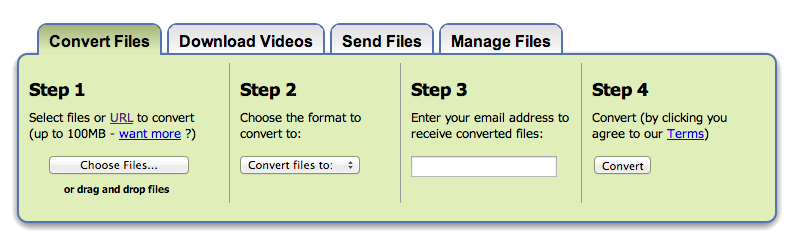
Zamzar makes it easy to convert PDF to Word for free.
How to convert PDF to Word files for free:
- Head to http://www.zamzar.com
- Under Convert Files, simply browse on your computer and select the PDF you want converted, or enter the URL online.
- Pick the format you want in the drop-down box.
- Enter your email (that’s where they’ll send a link to the new document when it’s finished).
- Click the convert button.
That’s it. Pretty slick. What’s more is that you can convert VIDEO on the next tab. That is very helpful if you have any problems viewing videos on your computer. Say someone sent you a video in an email and you can’t play it. Just download it and add it to Zamzar’s converter and do the same process as above. Viola! You can now watch the video.
Zamzar sent us an email when our document was ready. It was instantaneous. And it converted the PDF to Word with no issues.
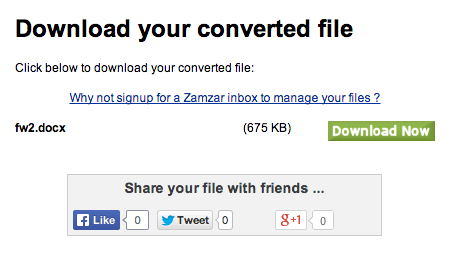
This is the link we received in an email prompting us our download was ready.
So next time you need to convert PDF to Word for free, you know where to go. Simple is good, right?
Image: The Tire Zoo


