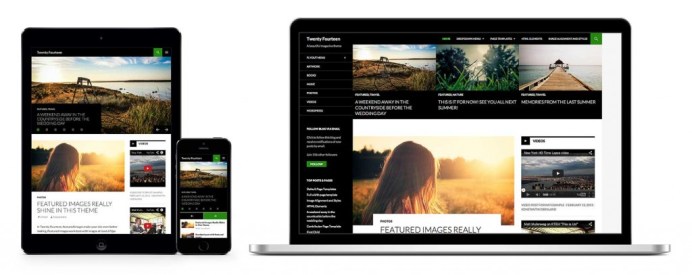WordPress 3.8 update is packed with features
WordPress has just released another core update for your blogs and websites utilizing WordPress. The WordPress 3.8 update, named “Parker” in honor of Charlie Parker, bebop innovator, is available for download or update in your WordPress dashboard.
We like the update. It’s pretty robust. As always, if you have a WordPress website, you should update to 3.8 as soon as possible to take advantage of the new features and security upgrades.
According to the WordPress blog, the WordPress 3. 8 update is loaded with features: WordPress has gotten a facelift. 3.8 brings a fresh new look to the entire admin dashboard. Gone are overbearing gradients and dozens of shades of grey — bring on a bigger, bolder, more colorful design!
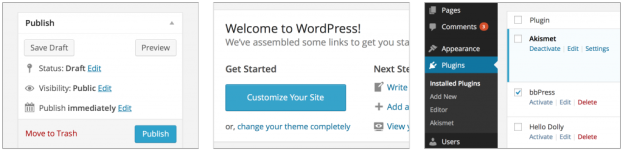
Modern aesthetic
The new WordPress dashboard has a fresh, uncluttered design that embraces clarity and simplicity.
Clean typography
The Open Sans typeface provides simple, friendly text that is optimized for both desktop and mobile viewing. It’s even open source, just like WordPress.
Refined contrast
We think beautiful design should never sacrifice legibility. With superior contrast and large, comfortable type, the new design is easy to read and a pleasure to navigate. We all access the internet in different ways. Smartphone, tablet, notebook, desktop — no matter what you use, WordPress will adapt and you’ll feel right at home.
High definition at high speed
WordPress is sharper than ever with new vector-based icons that scale to your screen. By ditching pixels, pages load significantly faster, too. The new themes screen lets you survey your themes at a glance. Or want more information? Click to discover more. Then sit back and use your keyboard’s navigation arrows to flip through every theme you’ve got.
Smoother widget experience
Drag-drag-drag. Scroll-scroll-scroll. Widget management can be complicated. With the new design, we’ve worked to streamline the widgets screen.
There’s even a new theme for 2014.
Turn your blog into a magazine
Create a beautiful magazine-style site with WordPress and Twenty Fourteen. Choose a grid or a slider to display featured content on your homepage. Customize your site with three widget areas or change your layout with two page templates. With a striking design that does not compromise our trademark simplicity, Twenty Fourteen is our most intrepid default theme yet.
Let us know if you’re using the new theme and show us your examples of it in action!