Apple Mail outbox disappears
Apple Mail outbox disappears · Here’s how to get it back
Sometimes the smallest little bugs can really tick you off and although we don’t know why it happens there are usually easy fixes for it. For instance, may Mac users will start to panic when they notice the Apple Mail outbox disappears and they have no explanation why. Perhaps there’s an important message that you MUST send stuck in the outbox. It’s hard to track it down if you can’t find the outbox! Here is a simple solution to get the Apple Mail outbox back from hiding. It’s pretty easy and we hope it helps you out.
Retrieving mail after Apple Mail outbox disappears
If you find yourself in a pickle where your Apple Mail outbox went missing, here is a easy solution to get it back.
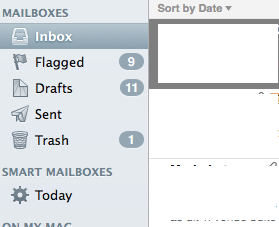
1. Compose a new message and in the recipient box type a single word (not anemail address).
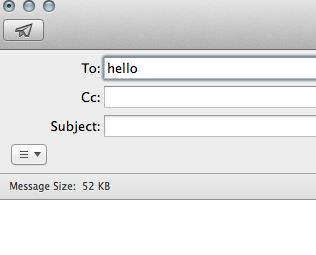
2. When the mail comes up with a error just click on the “Try Later” button.
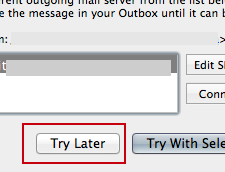
3. When the window closes you should see your outbox back.
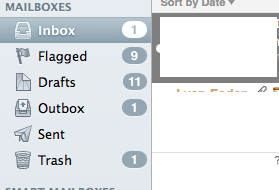
4. Even though sometimes the outbox doesn’t really show unless you have mail in it. I have had some users panic when they don’t see it.
Easy fix! Let us know if this solution worked for you by entering your message in the comments below. Next time your Apple Mail outbox disappears, now you know how to track it down. Good luck!


