Your carrier settings have been updated meaning
A coworker of mine stopped over to my desk to let me know about a message she got on her iPhone. It simply stated ‘Your Carrier Settings have been Updated’. I wouldn’t have known what that meant if it didn’t happen to me recently. Even then, I wasn’t sure why, or what was updated, so I took a look.
According to Apple, Carrier settings updates are small files that can include updates from Apple and your carrier to carrier-related settings, such as network, calling, cellular data, messaging, personal hotspot, and voicemail settings. You may receive notifications from time to time to install new carrier-settings updates.
Your carrier settings have been updated meaning – A few examples
Here are a few screens notifications you will see depending on if you use PC or Mac, and if you had your settings automatically updated on your iPhone.
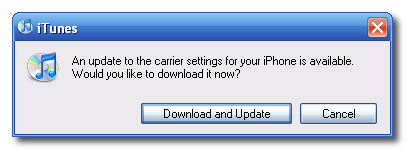
Notification on the PC.
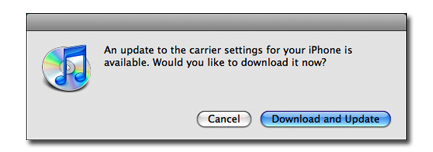
Notification on Mac.
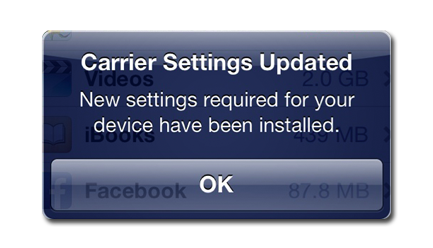
Notification on iPhone after settings have been updated.
In this case, for many iPhone 4 (in some areas) 4S and 5 models, new carrier settings recently included an update to your phone that added an option to be notified of emergency alerts and Amber Alerts. See for yourself. Smply do the following to see if you have these options:
TIP: If you recently received the message and you don’t see the settings, simply shut your phone off and start it up again. Chances are the settings will appear at that point.
TIP: If you want to force the settings to update, do the following:
Again, this update is for various updates regarding the carrier. But it’s nice to know that these options are now on your phone so you have the option of enabling/disabling them how you please.
For AT&T specifically the new update includes these Wireless Emergency Alerts.

In a blog post announcing the software update, the carrier explains:
These are government-issued safety messages that include AMBER Alerts, emergency alerts – such as man-made or natural disasters, and Presidential alerts.
AT&T continues:
When the software update is delivered to your phone, you will see a message that states “Carrier Settings Update: new settings required for your device have been installed.”
As mentioned above, though AT&T noted that the carrier update would be available for the iPhone 5 and iPhone 4S only, in certain U.S. areas iPhone 4 users have also received the emergency alerts-enabling update.
The carrier update will be sent over-the-air (OTA) for iPhone users running iOS 6.1 or later. If you’re on an earlier version of Apple’s mobile operating system, AT&T’s update will be downloaded and installed when your handset is next connected to iTunes.
(H/T App Advice)






