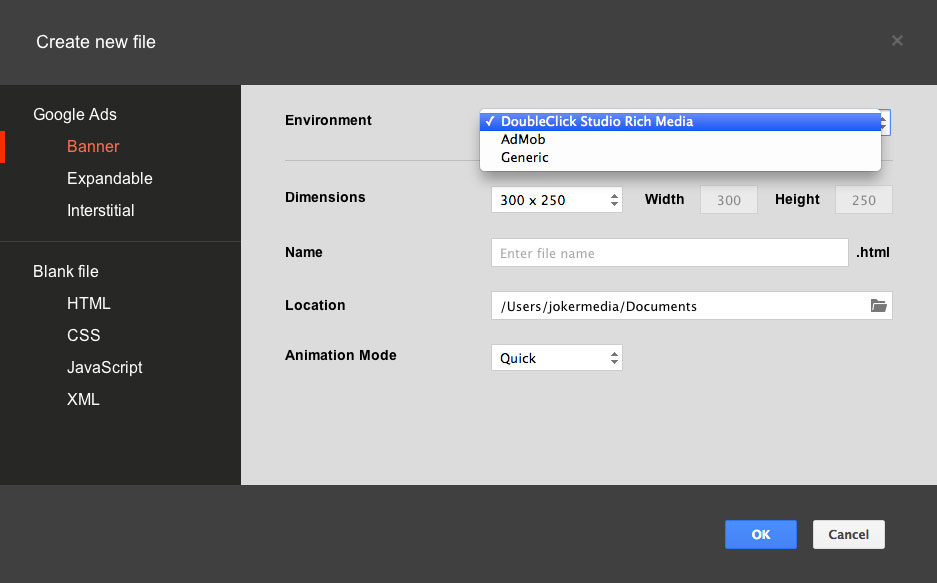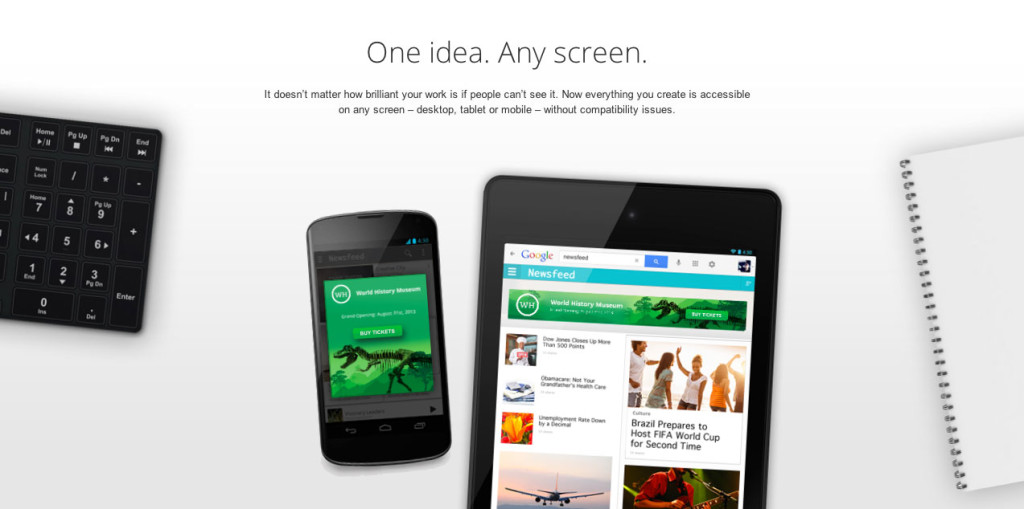Become a web guru with Google Web Designer
I’ve been designing websites for the better part of 12 years. I never went to school for it nor did I take any classes about design, programming, or fixing the gazillions of headaches I’d later receive while trying to make a website look just right.
So many things can go wrong when building and designing a website, it’s unbelievable. With the right education, most of those problems could be solved in minutes. For me, it took hours, sometimes days to find a solution. Granted, when I did, I always did a victory lap around the house acting as though I solved one of the world’s major problems. But I don’t recommend the approach.
Google Web Design Guru: Free to download
Google has decided to help bridge the gap over some of these headaches with Google Web Designer. “Create engaging, interactive HTML5-based designs and motion graphics that can run on any device,” they proudly proclaim. It’s smart. Because many of the headaches I received would occur thanks to various internet browsers, differing versions and accelerated software that seems to upgrade to new versions faster than there are days in the week.
Google Web Designer helps anyone become a coder. And if you don’t like numbers, functions, brackets and other nuances of coding, then it’s great because GWD is for the visually inclined. All of the heavy lifting happens behind the scenes.
Loaded with features
Users download the free software (about 24.1MB for my Mac). After opening the program for the first time, it was like I just got a $1000 piece of software for free. It looks snazzy and expensive. It’s a Motion/After Affects/Photoshop/Final Cut smashup.
But what I noticed right away is that if you’re not comfortable with some image and animation editing, you may have trouble starting out. GWD just wants you to jump in and assumes you know how to get started.
This software is actually loaded with features:
- Quick Mode: In Quick mode, build your animations scene by scene and we’ll take care of the frames in between. In Advanced mode, animate individual elements using layers, easily changing the location of elements within the stack.
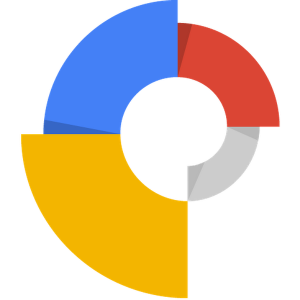 Full 3D Authoring Environment: Create and manipulate 3D content utilizing an array of tools and the power of CSS3. Rotate objects and even 2D designs along any axis, visualizing 3D transformations and translations as you author.
Full 3D Authoring Environment: Create and manipulate 3D content utilizing an array of tools and the power of CSS3. Rotate objects and even 2D designs along any axis, visualizing 3D transformations and translations as you author.- Design view and code view: While a visual tool is helpful, it can never represent your creativity, imagination and vision in full. That’s why you can flip back and forth between Design View and Code View as you work, immediately seeing any changes made to code reflected back in your designs.
- Illustration Tools: Import assets from any other creative suite or use the built-in illustration tools to create vector-style artwork – keeping your designs light. To create new HTML tags in your designs, just draw them in with the Tag tool.
- Easy Ad Workflow: Google Web Designer makes it simple to publish ads through any platform. Choose from DoubleClick Studio or AdMob, or go for the Generic option to push content through any other ad network. No coding required.
You can design HTML5 pages and ads with animation. You can manipulate 3D content for web if you know what you are doing. You can work in the design view, the code view and you can preview, record and test your animations in different environments like Firefox, Chrome and Safari.
Putting the little guy out of business?
I always get frustrated when software like this is released because I feel like it is shrinking my customer base. However, I’ve learned to accept and embrace it because it can actually help all of us work toward a better end product – with less headaches.
I’m not a genius coder. I’m not a amazing graphic artist. I know my way around design programs and I can write some decent code. But now everyone can with the open source beta versions of programs like Google Web Designer.
But, when things stop working… that’s when you call me! So there is some hope yet. If you or anyone you know needs a great website at an affordable price, drop us a line at Joker Media. How’s that for a shameless plug?
The verdict
I don’t think Google Web Designer is as easy for the rookie as they claim it to be. But Google is pretty good about support. So if you’re completely new to designing websites and ads in this day and age, you’ll need to do some pretty in-depth reading to pick up the basics. And unless you have a great eye for design, colors, animation and overall elements – you may find it challenging to compete with ads you’re seeing on websites these days. Granted, some are terrible, but some are ridiculously good.
But the software seems very robust for their beta version. And knowing Google, it’s only going to get better and easier to use.