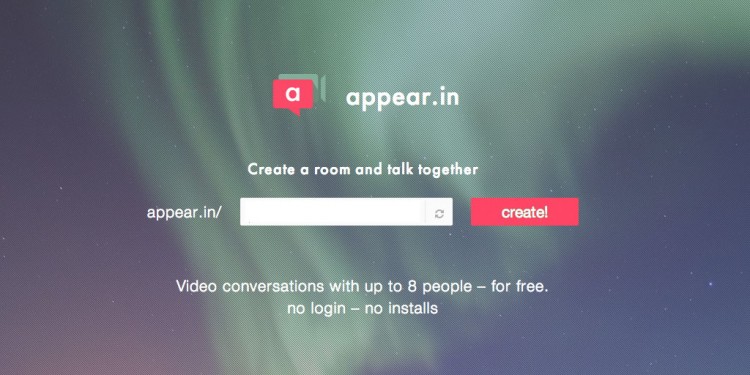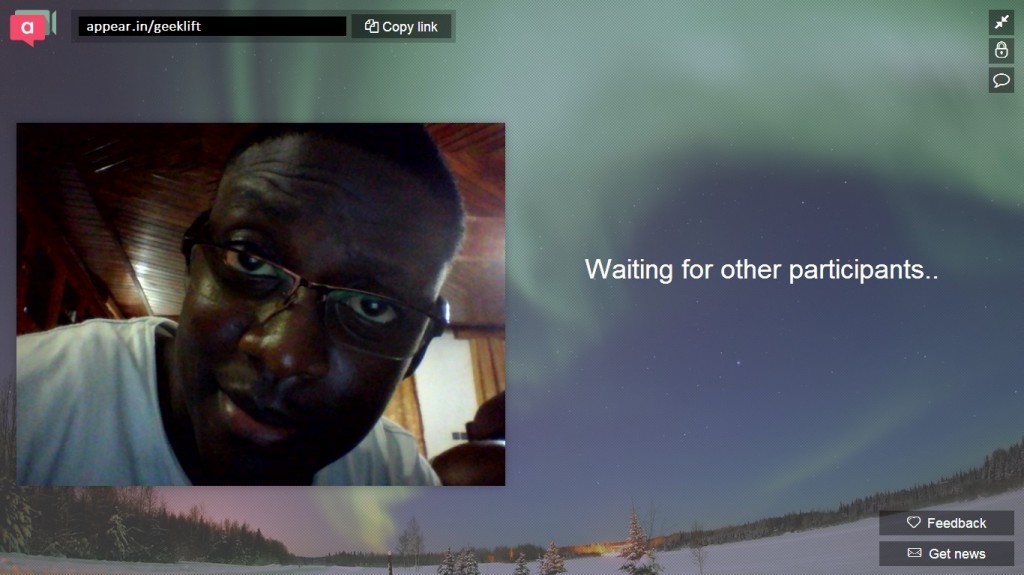Take advantages of WebRTC with Appear.in
Some of you have always wished to make videos calls without having your memory consumption explode.
Unfortunately, memory becomes an issue with Skype and Viber. After Googling a bit, I found a solution: WebRTC. Now it is possible to communicate with audio and video without any other app, and without shedding a lot of RAM (random access memory). I would like to introduce you to how to video chat with friends or colleagues without installing any software or plugins. All you need is WebRTC, while using Appear.in.
What is WebRTC (Web Real-Time Communications)?
Behind this unusual name, hides a technology based on P2P communication mode (so your personal data isn’t stored on servers), allowing audio and video communication between two computers through the internet and without the need to install a plugin or third-party application, except your web browser. Currently, the three most-compatible browsers for WebRTC are:
Take advantages of WebRTC With Appear.in
Appear.in is a website that uses the WebRTC technology to allow several people to communicate for free with audio and video. All communication is made in p2p mode so no backup of your personal data is performed. What’s even better is that you don’t have to register an account! It’s one-click video. No logins. No installs!
How Appear.in works
You must find a name for the room you want to create to use with your friends. You can simultaneously converse with up to eight people at a time. However, you can also lock the room and communicate with only one of those people if you choose. When you have chosen the name, enter it in the space provided. You may have noticed that there was a refresh button. You can check the availability of your room name by clicking it.
Copy the link of your room and send that link to your friends (they must have that link to enter the room:
And that’s it! Now just wait, and you will see “Angela or Franck” appear in a little window just beside yours in the room. Here’s what GeekLift room currently looks like. You can find me there as well as any other GeekLift authors.
You may randomly catch me online. If you do, say hi! If not, you can still interact with other fans of GeekLift!
Let us know how it worked for you by leaving your comments below.