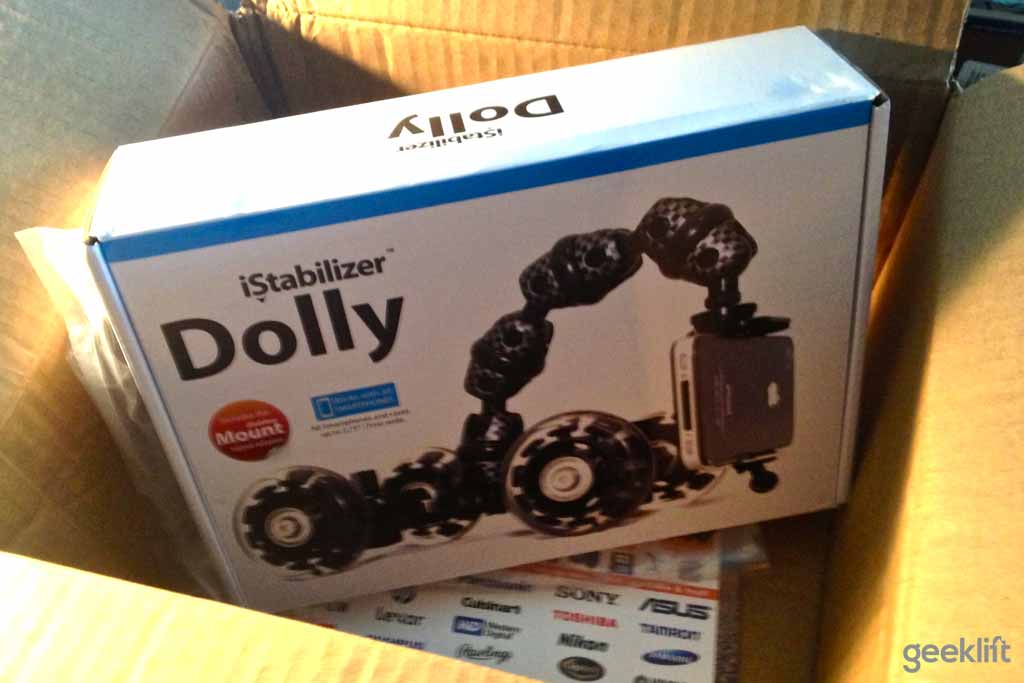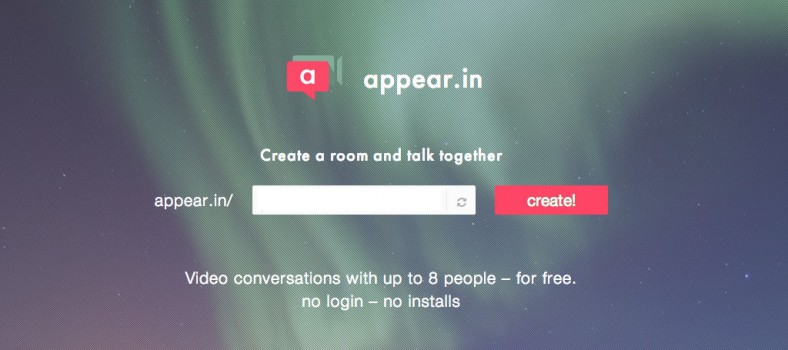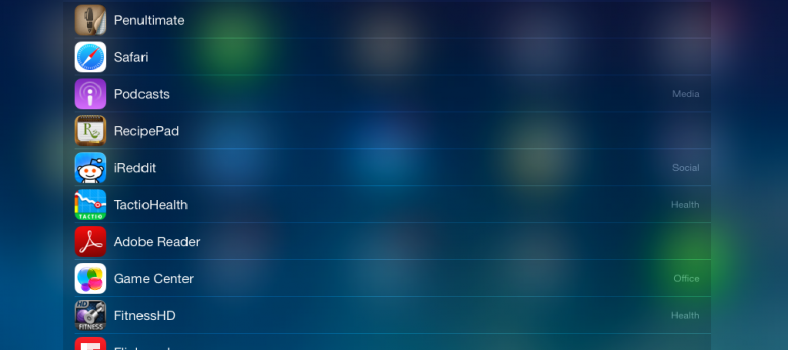Fix shaky iPhone video with iStablizer Dolly
There’s nothing worse than capturing an amazing video on you iPhone, only to play it back as though it was shot in the middle of a hurricane. Capturing great video isn’t just about great content, it’s about carefully thinking before you shoot. Is your phone in landscape mode? It should always be if you plan to use the video anywhere. Are you still? Are you panning slowly?
But we’re human. It’s not always easy to keep your video from shaking. Yes, there are great apps and built in features to help stabilize your shaky video, but if you truly want to fix shaky video, don’t shoot it in the first place.
We found a great tool that can help – the iStabilizer Dolly.
The Pros: iStablizer Dolly
This thing is pretty smooth. And it allows you to shoot cinematic scenes like a pro. It can be used with an SLR camera, iPhone, Android and just about any other mobile phone, GoPro camera and much more all thanks to his spring-loaded extendable bracket.
Wheels: The wheels are perhaps my favorite part. They’re the same wheels you’d see on the Roller Blades you used to own. So quiet, so smooth. The Dolly really glides nicely. Attach any camera that will fit in the exandable bracket and go.
The Bendable Arm: The Dolly comes with several sections that make up the arm. It gives you a nice range to adjust your camera the way you see fit. You can have the camera hang off the side, the front or high above the Dolly’s platform.
Wheel Adjusters: You can simply adjust the direction the wheels will turn by tightening down the handles on each end. THis allows you to set the angle at which you want to have the Dolly roll. Once it’s locked down, you can fix shaky iPhone video by pushing or pulling the dolly along.
The Cons: iStablizer Dolly
Plastic Arm Joints: This was the worst part of the Dolly in my experience. The flexible arm is great, but it’s made of plastic ball bearings. So you have to be very careful when adjusting the arm. If you’re push to hard, you’ll crack the plastic joints. I broke two of them almost immediately. Go slow, adjust accordingly and be sure to pull the sections in the way they’re supposed to be pulled.
No weight component: While iStablizer Dolly rolls smoothly, it roll even more smoothly if it had more weight. There is no place to weigh down the iStablizer Dolly so I had to actually customize a way to do it.
There is probably a much better way to do this, but I found a quick way to cheaply build in a weight component for the iStablizer Dolly. I replaced the two screws with long, flat head screws. I superglued two metal collar-stays to the screws. Then I added some Velcro to the collar-stays. I grabbed an old iPhone box cover and added the opposite Velcro strips to the box and added weight to the box. In this case, I used coins, but you could use anything. It works like a charm.
Setup: Pay attention when you first set up the Dolly. I was in a hurry and actually set it up wrong and the screw handles were set up backwards. There isn’t really any instruction for setting up the Dolly, it’s assumed you just know how to do it. So take your time, look at the picture on the box and think ahead!
Get your own now
Buy Now on AmazonPurchase: iStabilizer ISTDL01 Smartphone Dolly – Black