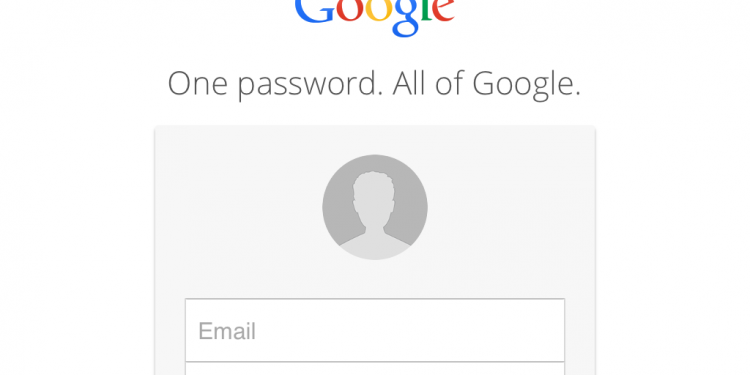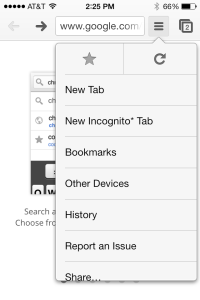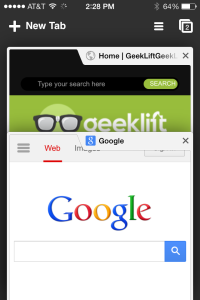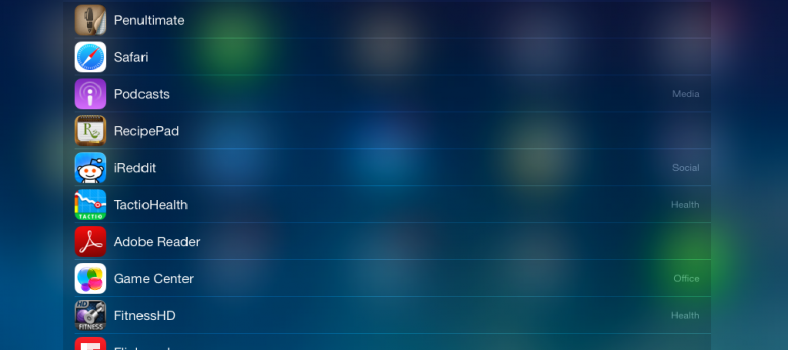Chrome iPhone app boosts cross-device search options
Chrome iPhone App Connects Cross-Device Browsing
Last week was a big one for Apple. The company publicly released iOS 7 Wednesday. Two days later, they released the anticipated iPhone 5S. The cheaper iPhone 5C had already hit the market. iPhone fan’s eyes have been fixated on the little screens ever since.
But Google wanted to shift some of the focus with an update of their own. Now iOS 7 users can download the new Chrome App as part of Google’s latest Chrome update.
Google recently announced the new updated app on it’s Chrome Twitter account:
Just in time for iOS7, comes a new #Chrome for iOS. Give it a spin on your iPhone or iPad: http://t.co/dnTDwGATid
— Google Chrome (@googlechrome) September 18, 2013
I happened to catch Chrome’s new commercial Sunday while I was watching football. It was a clever use of the Chrome ‘ball’ playfully bouncing onto different devices proclaiming that users can now search the same way on each device. They were right.
As soon as I downloaded the app, I realized how effective it could be for users. Once I was logged in, I noticed a very sleek app with smooth functionality. But as I typed in the first web address, it pulled in the full address remembered from the search history on my desktop computer. All the bookmarks, history, form information and share options from my desktop were at my fingertips. It was much simpler to use than Safari for iOS and I will probably find myself replacing the Safari icon in the bottom home bar for quick access.
Some quick access settings in the app include:
- New Tab
- New Incognito Tab
- Bookmarks
- Other Devices
- History
- Report and Issue
- Share…
- Find In Page
- Request Desktop Site
- Settings
- Help
iOS 7 is loaded with impressive, Apple-esque functionality. But Chrome has a impressive elements to its new browser. For instance when you click to review your tabs, you’ll get a verticle breakdown of the pages. It’s somewhat like Safari’s ‘file folder’ page list for iPhone, but it’s flatter and pretty easy to navigate as well.