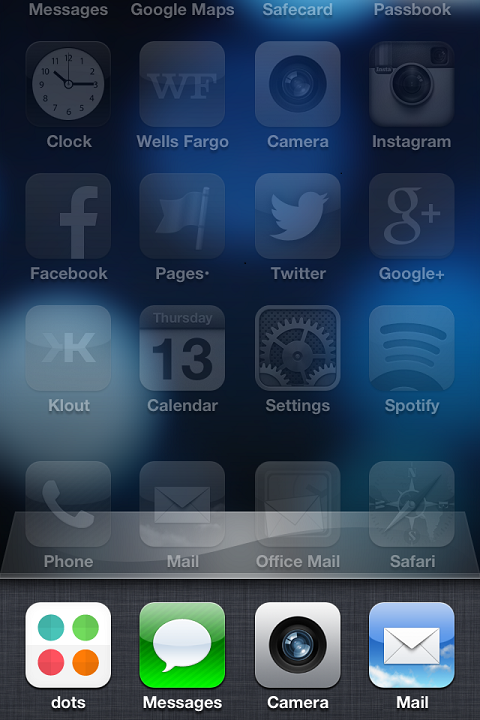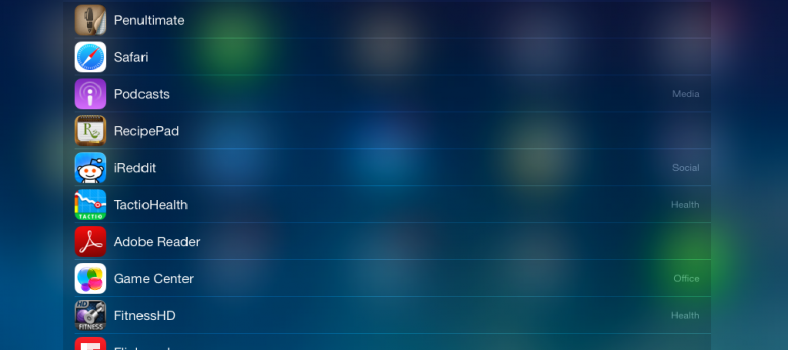How to speed up a slow iPhone
How to speed up a slow iPhone
If you have a slow iPhone, you must know about this.
Few iPhone users realize that applications are constantly running ‘behind the scenes’ on their phone wasting previous memory and battery power. We would all love it if we could make it through a busy day without having to charge the battery. Granted, batteries seem to be getting better, but until they last forever, here is a tip you should practice often to save memory and juice:
1. Click the HOME button, twice pretty rapidly.
2. You’ll see a bar with 4 app icons show up at the bottom of your screen in a little box.
3. Press and hold on the first icon in the line. Hold it until the apps start dancing and you’ll see a red symbol show up on each app. This means you can now ‘shut down’ the app that is currently running. If you’ve never done this you’ll see you have a lot of apps to close. Think of all that battery power you were burning! Click the red close symbol on each app until there are no more. Then click the home button to go back to the screen.
Remember, each time you open an app, they will stay open until you close them. Don’t worry, you can leave them running. But I recommend shutting them down daily or every few days. It only takes a few seconds. Great thing to do when you’re in your commercial break while watching Mad Men.
Enjoy your extra battery power.